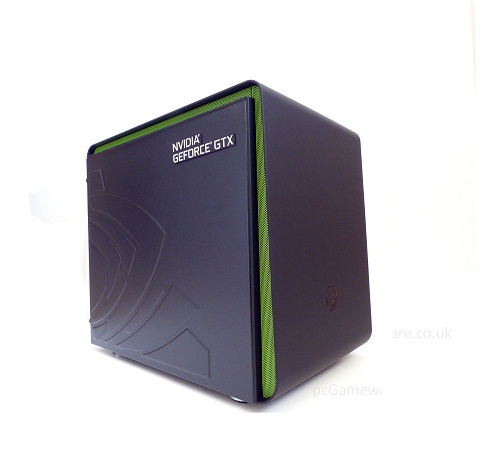UAE Shops - Established in 2002
عربى
Bitfenix Micro Atx Mini-itx Motherboard
Product Description BitFenix Micro ATX Mini-ITX Motherboard Cases BFC-PRM-300-KKXSK-NV Nvidia Edition Overview Following on from the successful Colossus M review, today I’m taking a look at an evolution of this design, the BitFenix Phenom Micro-ATX (BFC-PHM-300-KKXKK-NV), but this is not just any Phenom it’s the Nvidia Edition (ooh!). This case is somewhat obviously an mATX case, with support for up to 5 PCI lanes. The case once again features Bitfenix’s SofTouch™ Surface Treatment at the front and the top. This being the Nvidia Edition also means that it features subtle green accents and embossed side panels with Nvidia logos. There’s also support for long graphics cards, tall CPU Coolers and even water cooling support for up to x1 140mm radiator and x1 240mm radiator, impressive for such a small case. BitFenix Phenom (Nvidia Edition) - box front BitFenix Phenom (Nvidia Edition) - box back The BitFenix Phenom (Nvidia Edition) was well packaged in a plain brown box with a large Bitfenix logo on the front. The back of the box shows various features of the Phenom including Bitfenix’s SofTouch™ Surface Treatment, support for 240mm slim radiators, five PCI slots, front mounted PSU, inverted motherboard tray, removeable storage rack and support for long Graphics Cards up to 320mm. BitFenix Phenom (Nvidia Edition) - box side On the side of the box is a list of specifications (see image above). BitFenix Phenom (Nvidia Edition) - box open BitFenix Phenom (Nvidia Edition) - box contents Opening the box we can see that the Phenom was well packaged in hard foam and covered with a plastic bag, simple but functional. Included in the box other than the case itself we find a Quick Installation Guide, warranty guide, a bag of screws etc and a USB 3.0 to 2.0 adapter. At the time of review, the BitFenix Phenom (Nvidia Edition) is retailing for approximately £80 on Amazon and comes with a 1 year warranty. Specifications/Features courtesy of BitFenix Materials Steel, Plastic Dimensions (WxHxD) 350 x 330 x 374mm Motherboard Sizes Micro-ATX, Mini-ITX 3.5” Drive Bays x 5 (2 + 2 + 2 using included adapter) 2.5” Drive Bays x 6 (3 + 2 + 1 using included adapter) Cooling Top 120mm x 2 (optional) Cooling Bottom 120mm x 2 (1 included) or 200mm x 1 (optional) or 230mm x 1 (optional) Cooling Rear 120mm x 1 (included) or 140mm x 1 (optional) PCI Slots x 5 I/O USB 3.0 x 2, HD Audio Power Supply PS2 ATX (bottom, multi direction) Extras SofTouch™ Surface Treatment, magnetic heat shield * Additional details available here First Impressions BitFenix Phenom (Nvidia Edition) First impressions are very good, the BitFenix Colossus was a good looking case, I think the Phenom looks even better, helped by the Nvidia accents of this Special Edition. The stamped side panels and the green mesh really help to bring that little bit of bling, while still remaining cool. Of course the BitFenix SofTouch™ Surface treatment on the front and top also adds that little extra premium feel of the case. I like it… BitFenix Phenom (Nvidia Edition) - top BitFenix Phenom (Nvidia Edition) - bottom Taking a look at the top of the case we can see the large grill, with its support for up to a 240mm radiator beneath. The grill can be simply removed by flicking the switch to the side, although it’s a little tough to find an edge to lift up, as it’s such a good fit. What’s strange is there’s a good deal of space below the grill but not quite enough to fit a regular 25mm deep fan or two! That means if the radiator is thicker than 20mm it needs to go below, as do the fans which makes things inside a little tight. But at least there’s some options for water cooling, impressive for a case of this size. On the underside we find four smart looking feet raising the Phenom off of the desk by around 15mm, allowing the bottom two 120mm (x1 fitted) fans to breathe. On the left we have the rather unusual vertically mounted PSU opening, meaning that the normal PSU controls (if you have any) can only be accessed from beneath! Of course once a machine has been built, it’s pretty rare to want to do anything other than turn it on/off via the case’s power button. To the right of this cut-out we find the Magnetic Heat Shield, used for when HDDs are installed in the base of the case. BitFenix Phenom (Nvidia Edition) - left BitFenix Phenom (Nvidia Edition) - right Both side panels are made from steel and with this being the Nvidia Edition there’s also a smart punched Nvidia logo on both sides. The left also features a rather cheap looking Nvidia GeForce GTX logo, made worse by the fact it’s not on straight. The right hand panel features a power button, reset button, HD audio ports and two USB 3.0 ports, all welcome editions. The issue is that all of the associated cabling is also attached to the side panel, meaning that it’s likely to get a little complex when fitting and removing. Luckily BitFenix have put plugs on the Front Panel cables and the HD Audio cable, which helps, but the USB 3.0 cable is permanently attached to the panel. Another potential issue is that the power/reset buttons and USB etc are on the side of the case meaning that if you place your case near a wall or another object, you may not be able to access the controls easily. Of course the universal solution to this, is to fit all of this atop the case!